Q: Do I have to be a member to purchase and download any resources or register for webinars?
A: No! If you are not a member, you will only need to create a free LMS User account to access any resources we have available on Academy.
Q: Where can I find my log in credentials?
A: Your log in credentials should be the same that you use to log in on our main website. If you are logged in on our main website, you should remain signed in to this site as well.
Q: How do I join the Zoom for a webinar, town hall, or journal club that I've registered for?
A: After you have registered, you can find your webinar within your dashboard. You're link to join the webinar will be presented as a button on the product page. You will be able to join the waiting room for any webinar, town hall, or journal club fifteen minutes before the beginning of the event.
Q: What steps do I need to take to register for a course/webinar/resource?
A: From the home page, click on the category you are looking to purchase. From there, you'll find the list of products available to register for. Once you have chosen the product, click on the register button. After purchasing (if needed), you can find all purchased products within your Dashboard.
Q: How do I search for a course, webinar, town hall, or resource?
A: From the home screen, you can use the Search function on the left side menu. You can put in any keyword to search for any product on our site.
Q: Can I register for multiple courses at once?
A: Yes!
Q: How can you check your progress in a course or webinar?
A: From the home page, click on Dashboard in the left side menu. From there, you can see all items you have purchased and registered for. You can filter your products by status, whether it's In Progress or Completed.
Q: What must I do to receive a course completion certificate?
A: You will need to finish all items on the product page. You should unlock the next step after completing the previous step.
Q: Where can I find all certificates I've received?
A: Go to your Dashboard, and then click Transcript/Achievements to view all certificates. You can view and download your certificates there as well.
Q: Where can I find downloaded resources?
A: You can find any products or resources you have purchased within your Dashboard.
Q: Where do downloaded files go on my device?
A: Downloaded files should show in your Downloads folder on your computer.
Q: Can I access downloaded resources offline?
A: Yes, once you've downloaded a resource to your device, you can access it anytime offline.
Q: The downloaded file won't open. What should I do?
A: If you are having any issues within the Academy, please email academy@aptaacutecare.org.
Q: I have another question, who should I contact?
A: You can email academy@aptaacutecare.org or submit a contact form here.
| Access Date | Quiz Result | Score | Actions |
|---|